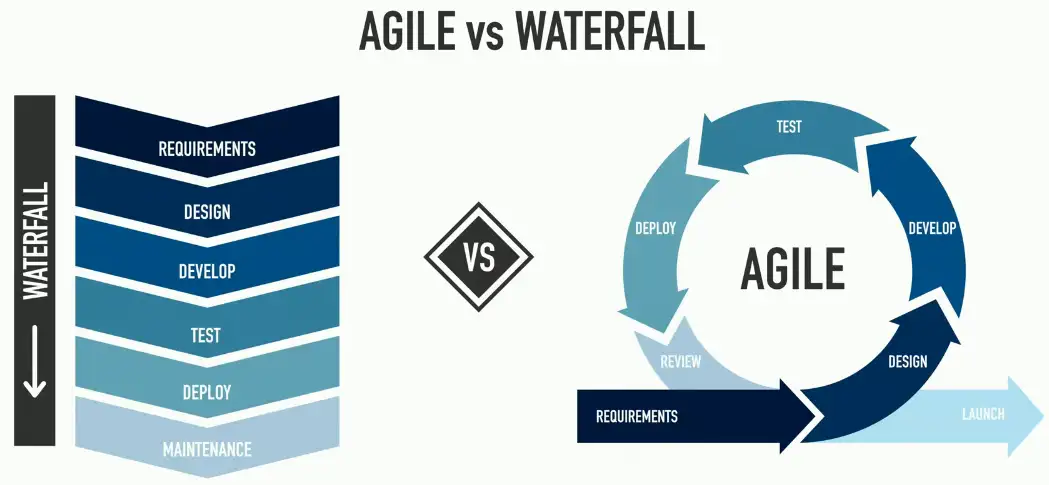Security Governance
Security Policies
Security Policies Guidelines
What rules are you following to provide CIA?
- Confidentiality, Integrity, and Availability
High level strategies
- Data storage requirements, security events procedures
Detailed security goals
- Appropriate Wi-Fi usage, requirements for remote access
Security policies answer the “what” and “why”
- Technical security controls answer the “how”
Information Security Policies
The big list of all security-related policies
- A centralized resource for processes
Compliance requirements
- Can be critical to an organization
Detailed security procedures
- What happens when…?
A list of roles and responsibilities
- You got this
This is just words and letters
- An organization must enforce the policy
Acceptable Use Policies (AUP)
What is acceptable use of company assets?
- Detailed documentation
- May be documented in the Rules of Behavior
Covers many topics
- Internet use, telephones, computers, mobile devices, etc.
Used by an organization to limit legal liability
- If someone is dismissed, these are the well-documented reasons why
Business Continuity
Not everything goes according to plan
- Disasters can cause a disruption to the norm
We rely on our computer systems
- Technology is pervasive
There needs to be an alternative
- Manual transactions
- Paper receipts
- Phone calls for transaction approvals
These must be documented and tested before a problem occurs
Disaster Recovery Plan
If a disaster happens, IT should be ready
- Part of business continuity planning
- Keep the organization up and running
Disasters are many and varied
- Natural disasters
- Technology or system failures
- Human-created disasters
A comprehensive plan
- Recovery location
- Data recovery method
- Application restoration
- IT team and employee availability
Security Incidents
User clicks an email attachment and executes malware
- Malware then communicates with external servers
DDoS
- Botnet attack
Confidential information is stolen
- Thief wants money, or it goes public
Incident Response Roles
Incident response team
- Specialized group, trained and tested
IT security management
- Corporate support
Compliance officers
- Intricate knowledge of compliance rules
Technical staff
- Your team in the trenches
User community
- They see everything
NIST SP800-61
National Institute of Standards and Technology
- NIST Special Publication 800-61 Revision 2
- Computer Security Incident Handling Guide
The incident response lifecycle
- Preparation
- Detection and Analysis
- Containment, Eradication, and Recovery
- Post-incident Activity
Software Development Lifecycle (SDLC)
Systems development life cycle
- Or application development life cycle
Many ways to get from idea to app
- And many moving parts
- Customer requirements
- Keep the process on schedule
- Stay in budget
There is no “best way”
- But it helps to have a framework
- There are many options
Change Management
How to make a change
- Upgrade software, change firewall configuration, modify switch ports
One of the most common risks in the enterprise
- Occurs very frequently
Often overlooked or ignored
- Did you feel that bite?
Have clear policies
- Frequency, duration, installation process, fallback procedures
Sometimes extremely difficult to implement
- It’s hard to change organizational culture
Security Standards
A formal definition for using security technologies and processes
- Complete documentation reproduces security risk
- Everyone understands the expectations
These may be written in-house
- Your requirements may be unique
Many standards are already available
- ISO (International Organization for Standardization)
- NIST (National Institute of Standards and Technology)
Password
What makes a good password?
- Every organization has their own requirements
- Create a formal password complexity policy
Define acceptable authentication methods
- No local accounts, only LDAP to the AD database, etc.
Create policies for secure password resets
- Avoid unauthorized resets and access
Other password policies
- Password change frequency, secure password storage requirements, password manager options, etc.
Access Control
How does an organization control access to data?
- Determine which information, at what time
- And number which circumstances
Define which access control types can be used
- No discretionary, mandatory only, etc.
Determine how a user gets access
- Require privilege documentation
Document how access may be removed
- Security issues, expiration, contract renewals, etc.
Physical Security
Rules and policies regarding physical security controls
- Doors, building access, property security
Granting physical access
- Different for employees vs. visitors
Define specific physical security systems
- Electronic door locks, ongoing monitoring, motion detection, etc.
Additional security concerns
- Mandatory escorts, off-boarding, etc.
Encryption
Define specific standards for encrypting and securing data
- All things cryptographic
- Can include implementation standards
Password storage
- Methods and techniques
Data encryption minimums
- Algorithms for data in use, data in transit, data at rest
- Will probably be different for each data state
Security Procedures
Change Management
A formal process for managing change
- Avoid downtime, confusion, and mistakes
Nothing changes without the process
- Determine the scope of the change
- Analyze the risk associated with the change
- Create a plan
- Get end-user approval
- Present the proposal to the change control board
- Have a backout plan if the change doesn’t work
- Document the changes
On-boarding
Bring a new person into the organization
- New hires or transfers
IT agreements need to be signed
- May be part of the employee handbook or a separate AUP
Create accounts
- Associate the user with proper groups and departments
Provide required IT hardware
- Laptops, tablets, etc.
- Preconfigured and ready to go
Off-boarding
All good things…
- But you know this day would come
This process should be pre-planned
- You don’t want to decide how to do things at this point
What happens to the hardware?
What happens to the data?
Account information is usually deactivated
- But not always deleted
Playbooks
Conditional steps to follow; a broad process
- Investigate a data breach, recover from ransomware
Step-by-step set of processes and procedures
- A manual checklist
- Can be used to create automated activities
Often integrated with a SOAR platform
- Security Orchestration, Automation, and Response
- Integrate third-party tools and data sources
- Make security teams more effective
Monitoring and Revision
IT security is constantly changing
- Processes and procedures also must change
Update to security posture
- Tighter change control, additional playbooks
Change to individual procedure
- Update the playbooks, include additional checks
New security concerns
- Protect against emerging threats
Governance Structures
Boards
- A panel of specialists
- Sets the tasks or requirements for the committees
Committees
- Subject-matter experts
- Considers the input from a board
- Determines next steps for a topic at hand
- Presents the results to the board
Government entities
- A different kind of machine
- Legal concerns, administrative requirements, political issues
- Often open to public
Centralized/decentralized
- The source of the processes and procedures
- Centralized governance is located in one location with a group of decision makers
- Decentralized governance spreads the decision-making process around to other individuals or locations
Security Considerations
Regulatory
Regulations are often mandated
- Security processes are usually a foundational consideration
- Logging, data storage, data protection, and retention
Sarbanes-Oxley Act (SOX)
- The Public Company Accounting Reform and Investor Protection Act of 2002
The Health Insurance Portability and Accountability Act (HIPAA)
- Extensive healthcare standards for storage, use, and transmission of health care information
Legal
The security team is often tasked with legal responsibilities
- Reporting illegal activities
- Holding data required for legal proceedings
Security breach notifications
- A legal requirement in many jurisdictions
Cloud computing can make this challenging
- Data moves between jurisdictions without human intervention
- The security team must follow legal guidelines
Industry
The industry may require specific security considerations
- Every market is a bit different
Electrical power and public utilities
- Isolated and protected system controls
Medical
- Highly secure data storage and access logs
- Data encryption and protection
Geographical Security
Local/regional
- City and state government records
- Uptime and availability of end-user services
National
- Federal governments and national defense
- Multi-state organizations
- State secrets remain secret
Global
- Large multinational companies
- Global financial markets
- Legal concerns will vary widely
Data Roles and Responsibilities
Data Responsibilities
High-level data relationships
- Organizational responsibilities, not always technical
Data owner
- Accountable for specific data, often a senior officer
- VP of Sales owns the customer relationship data
- Treasurer owns the financial information
Date Roles
Data controller
- Manages the purposes and means by which personal data is processed
Data processor
- Processes data on behalf of the data controller
- Often a third-party or different group
Payroll controller and processor
- Payroll department (data controller) defines payroll amounts and timeframes
- Payroll company (data processor) processes payroll and stores employee information
Data custodian/steward
- Responsible for data accuracy, privacy, and security
Works directly with the data
- Associates sensitivity labels to the data
- Ensures compliance with any applicable laws and standards
- Manages the access rights to the data
- Implements security controls